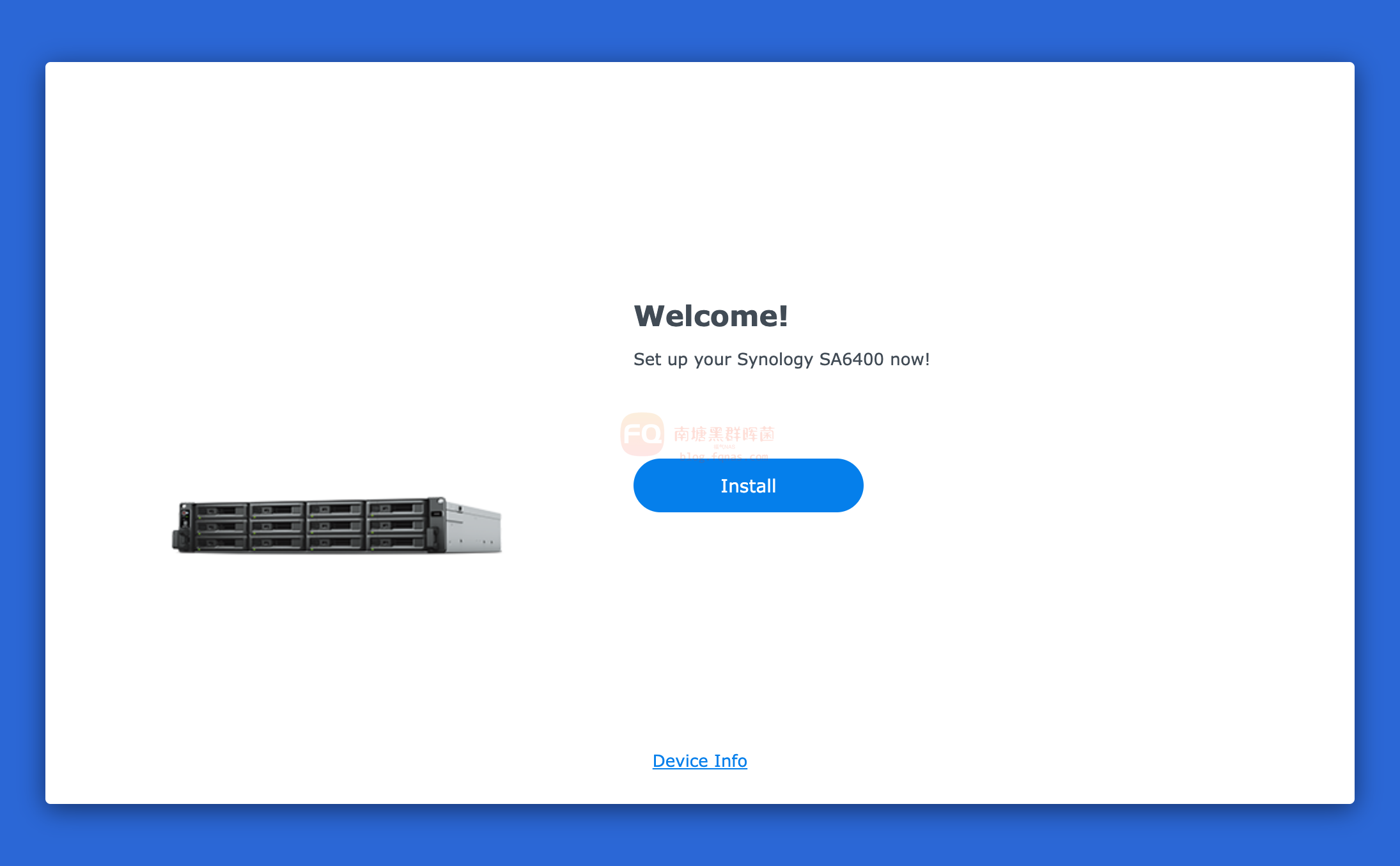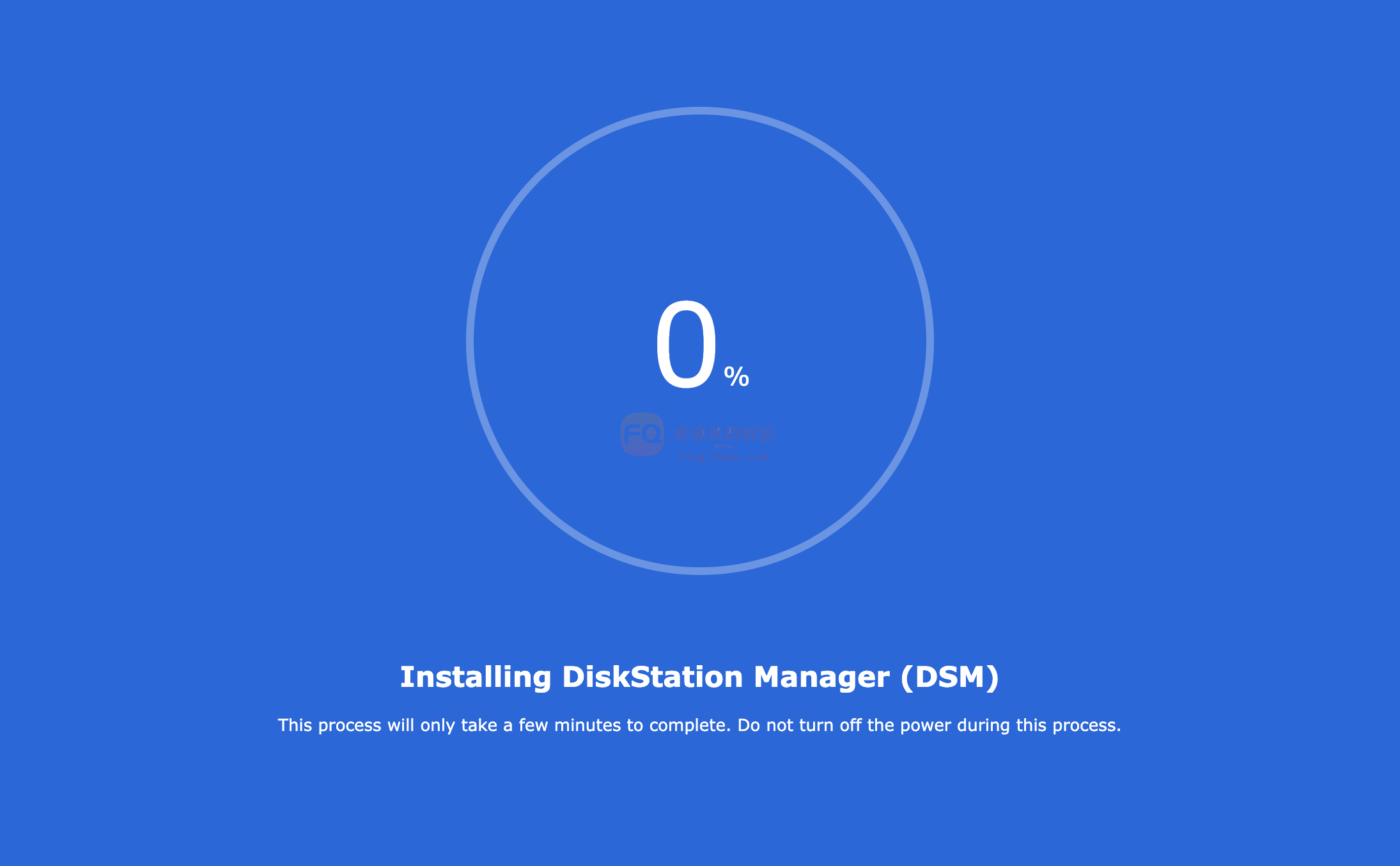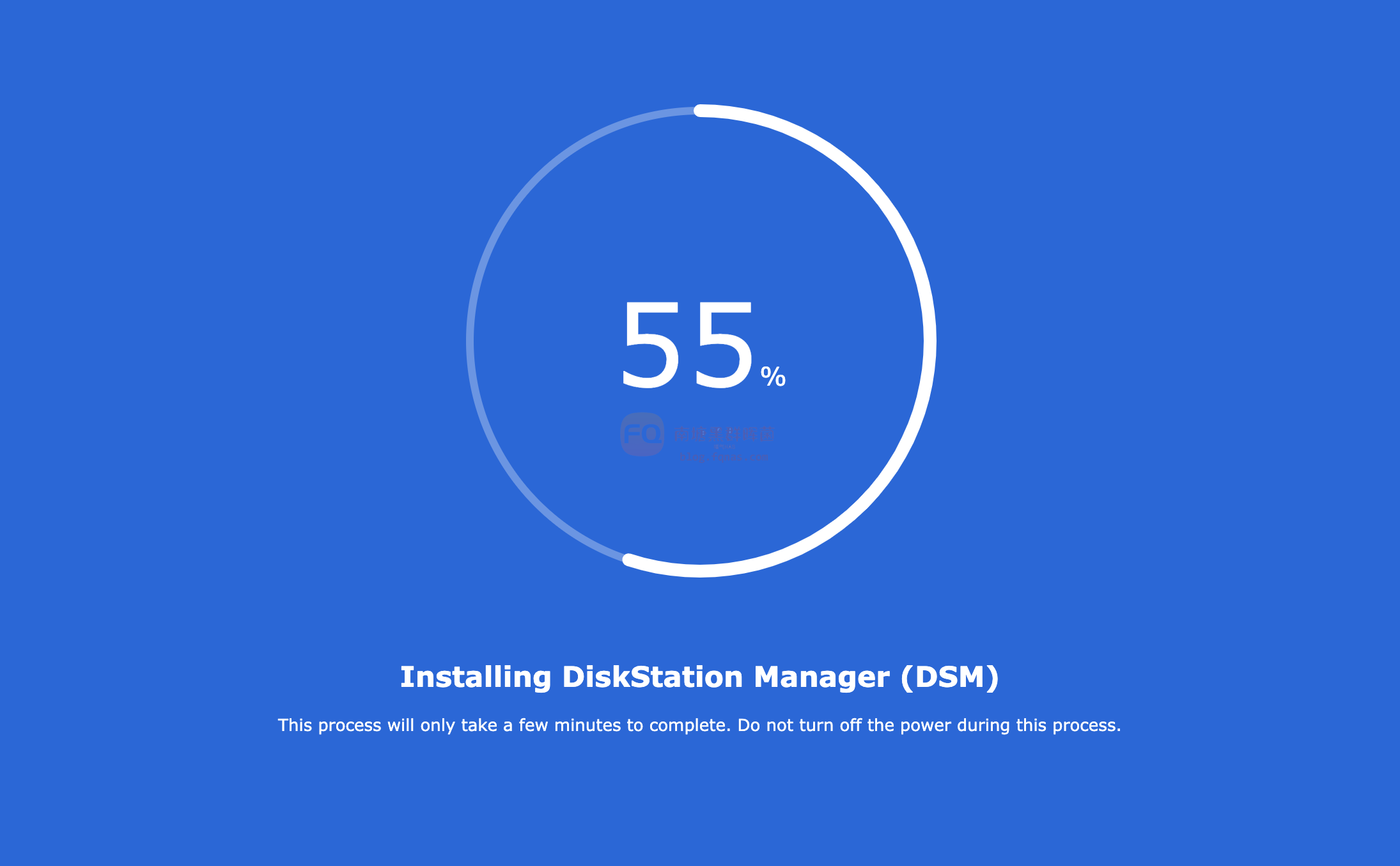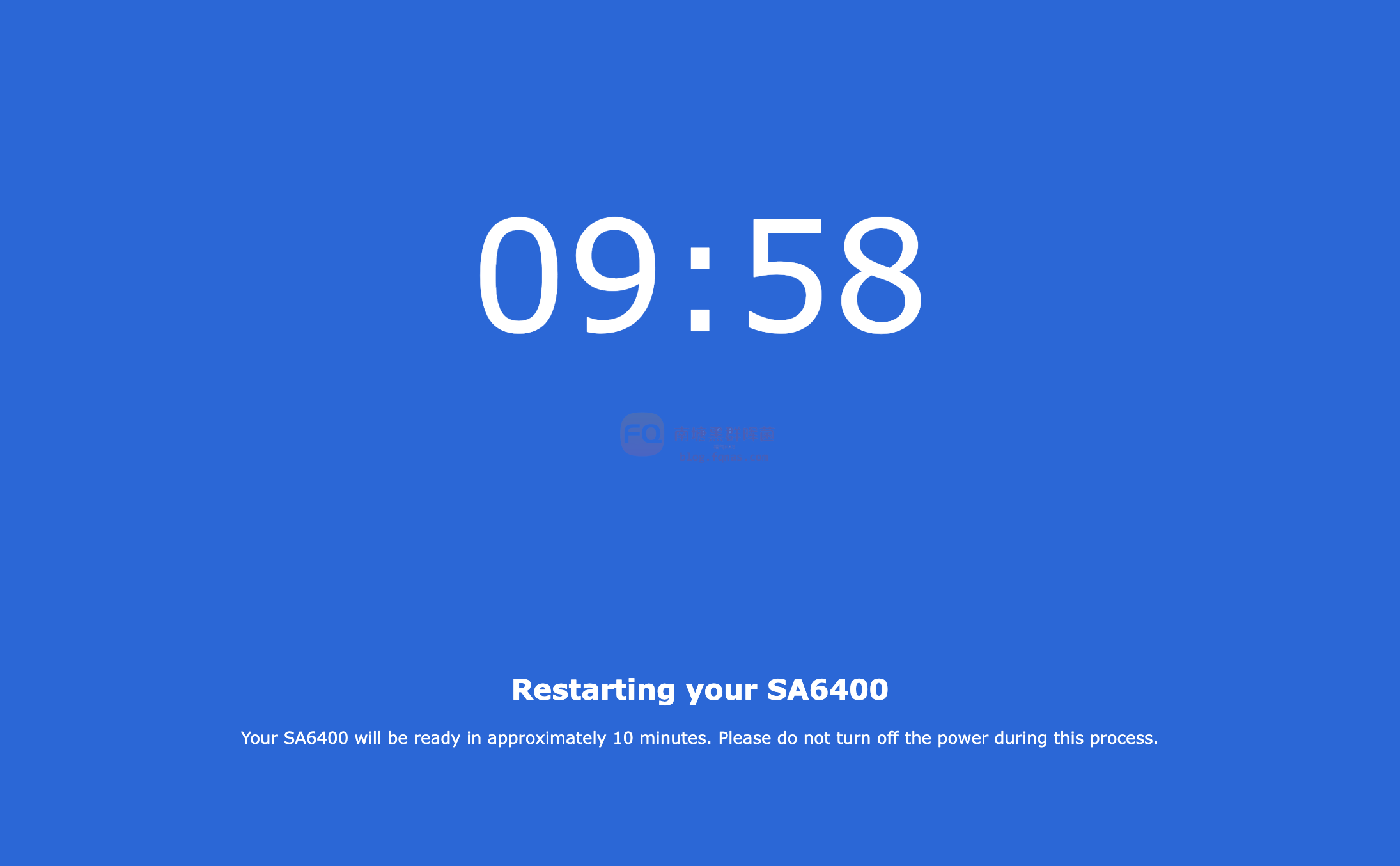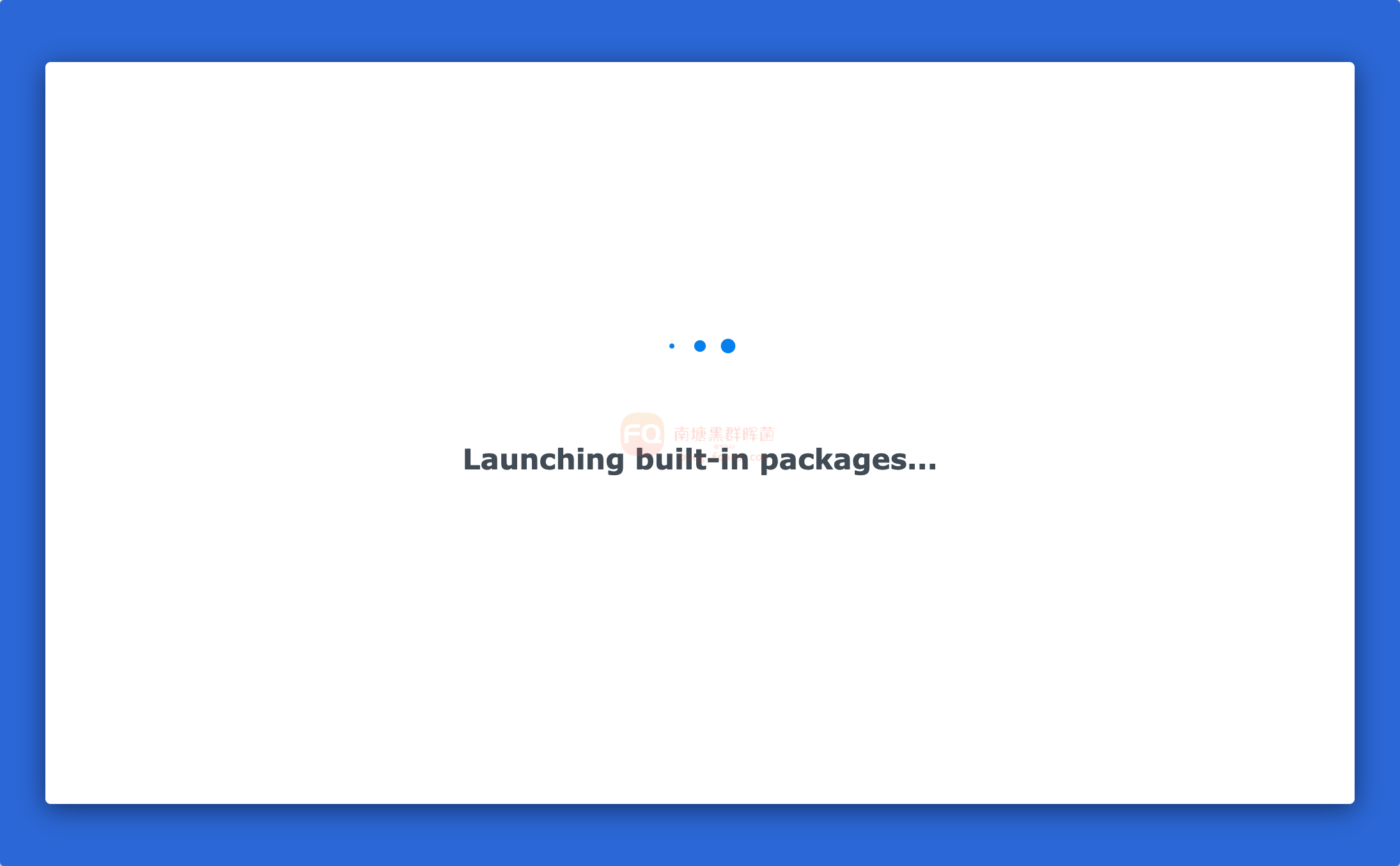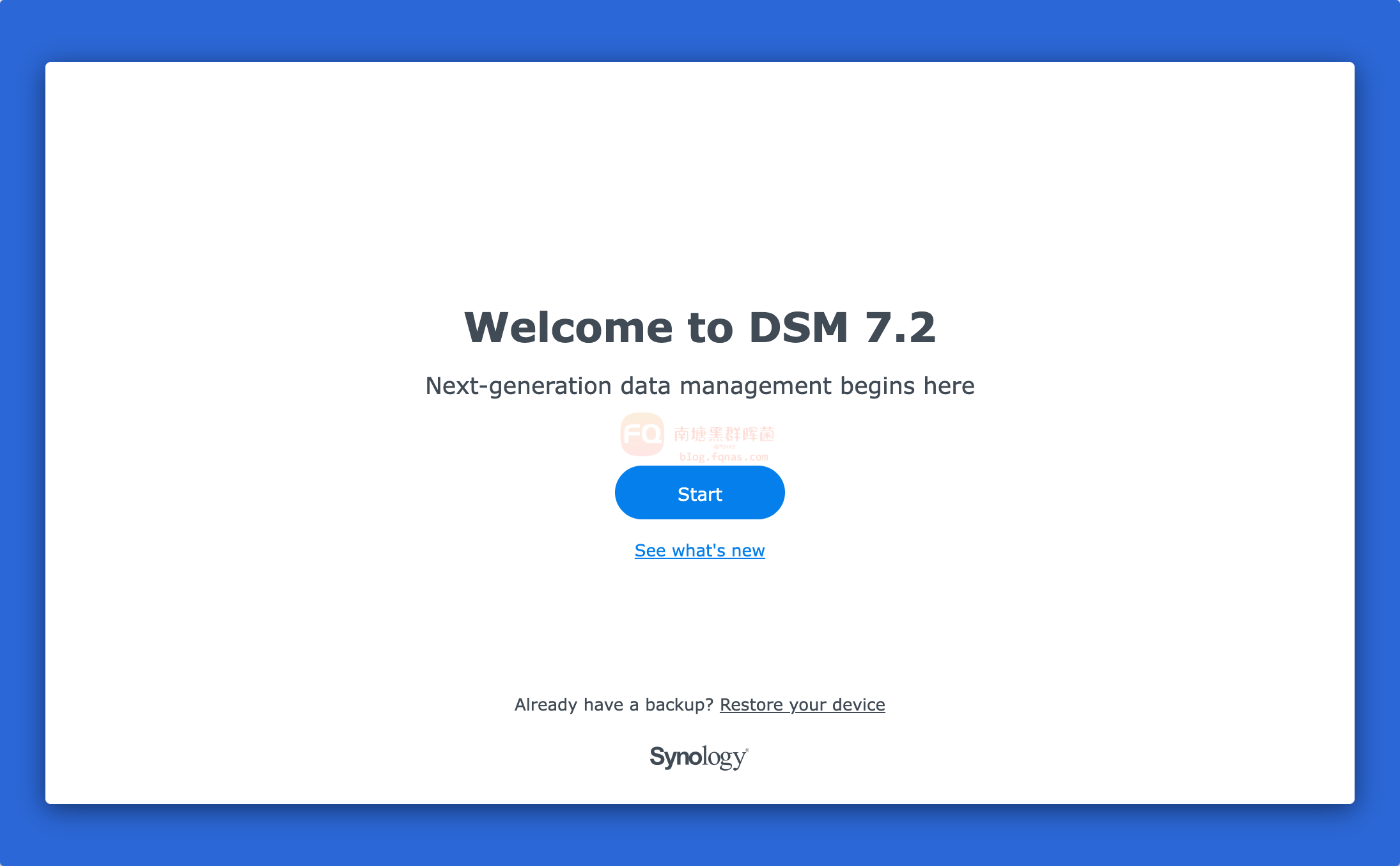rr & arpl-i18n 引导下载地址:
这里的安装步骤是给 arpl-i18n 的,其他引导步骤可能不一样
直通核显请自行谷歌搜 PVE 直通核显
直通核显后,显示器黑屏属于正常现象,不用理会,只要能正常登陆群晖网页即可
- 新建 VM
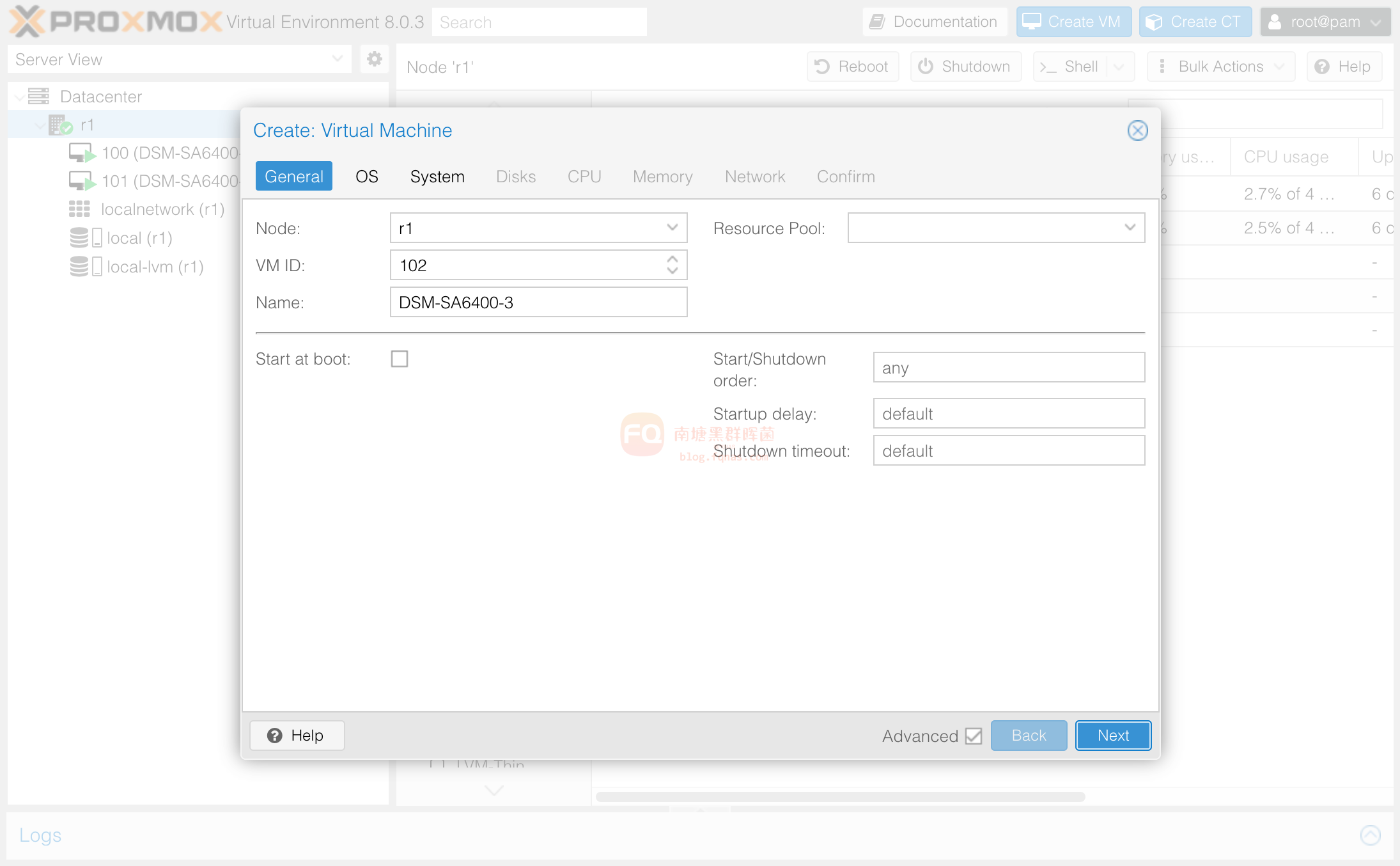
- 配置 OS 信息
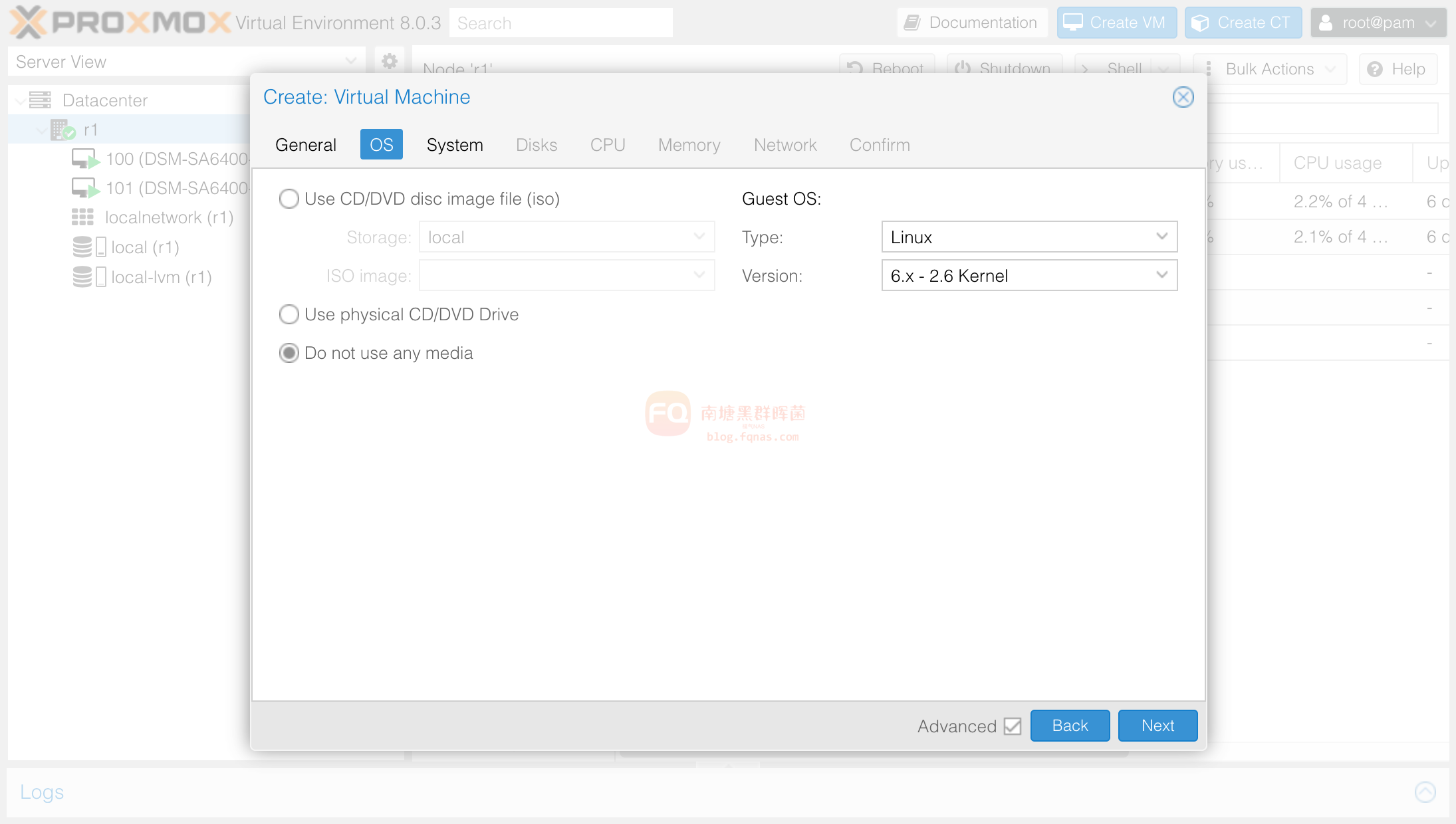
- 配置 System 信息
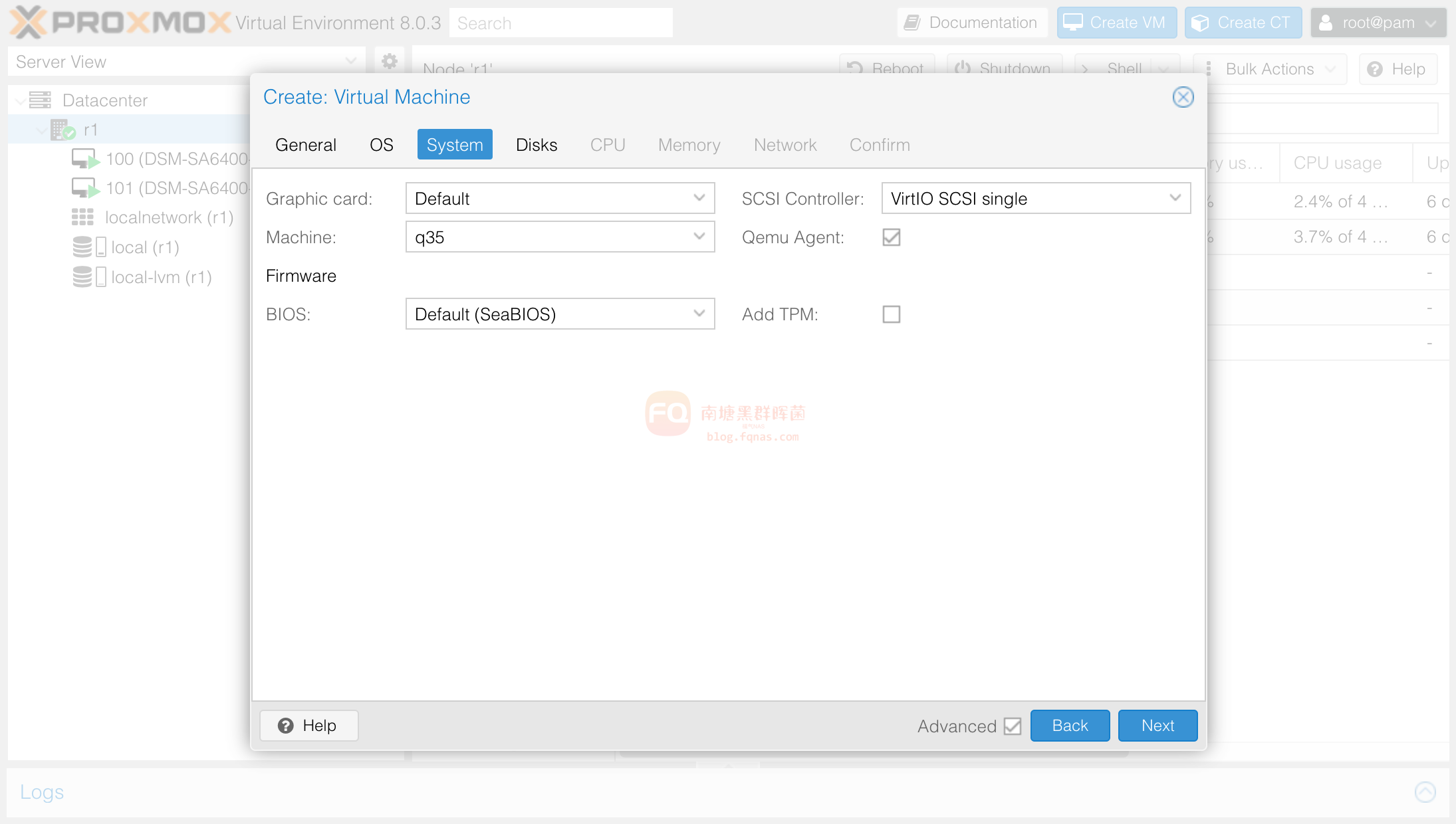
- 配置磁盘,注意 Bus(总线)要选择 SATA
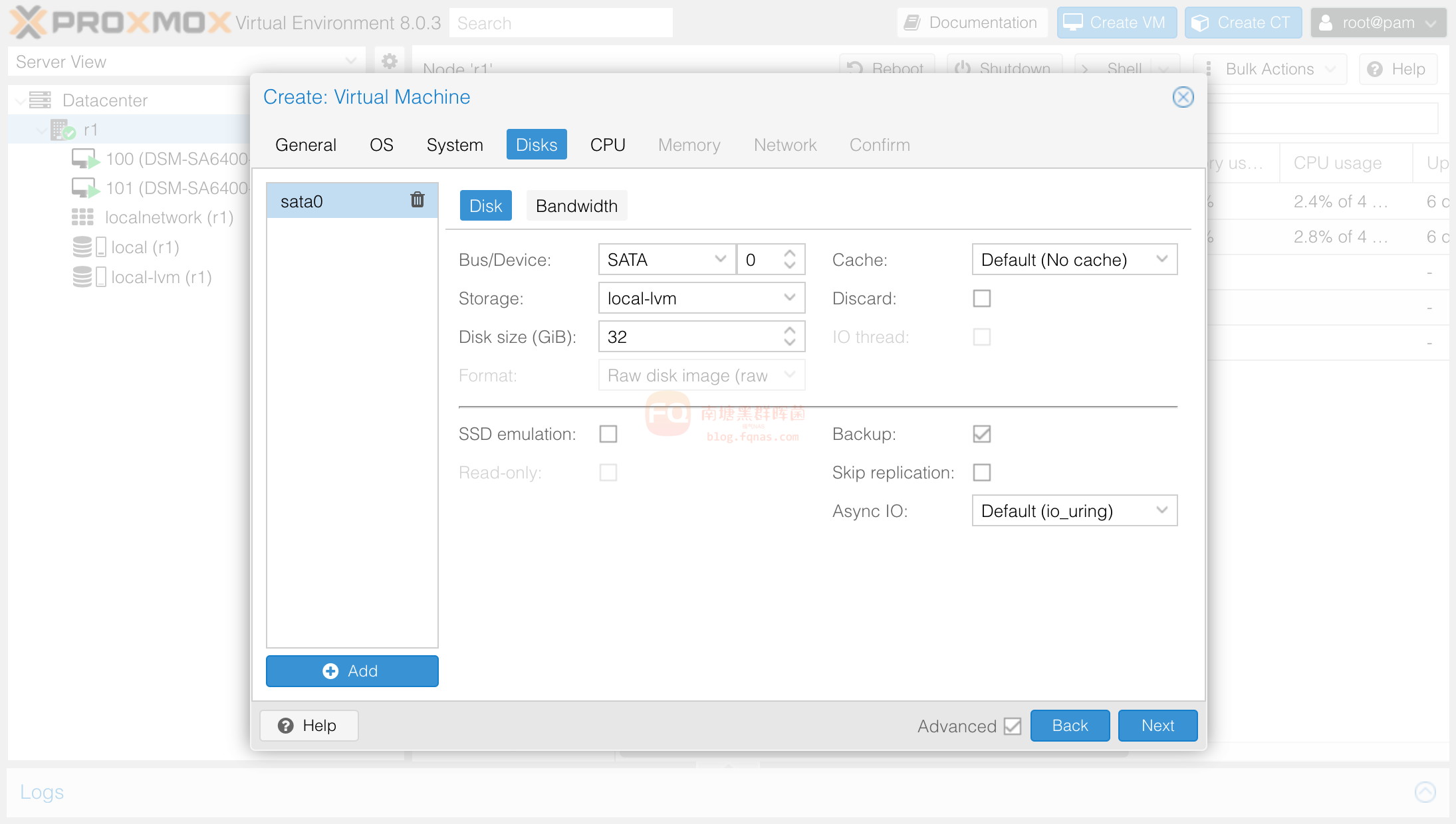
- CPU,按需选择
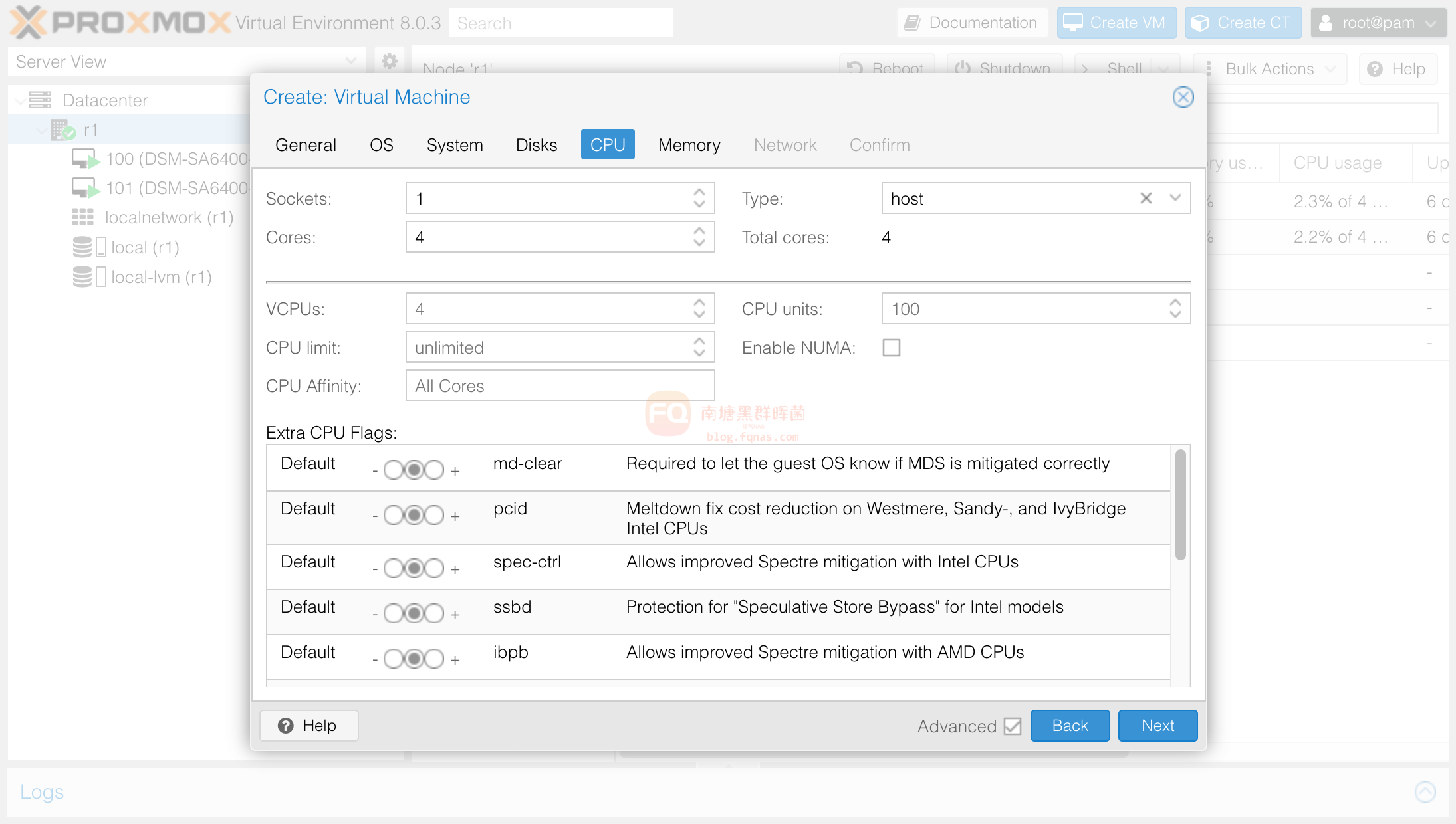
- 新增串口(Serial Port)
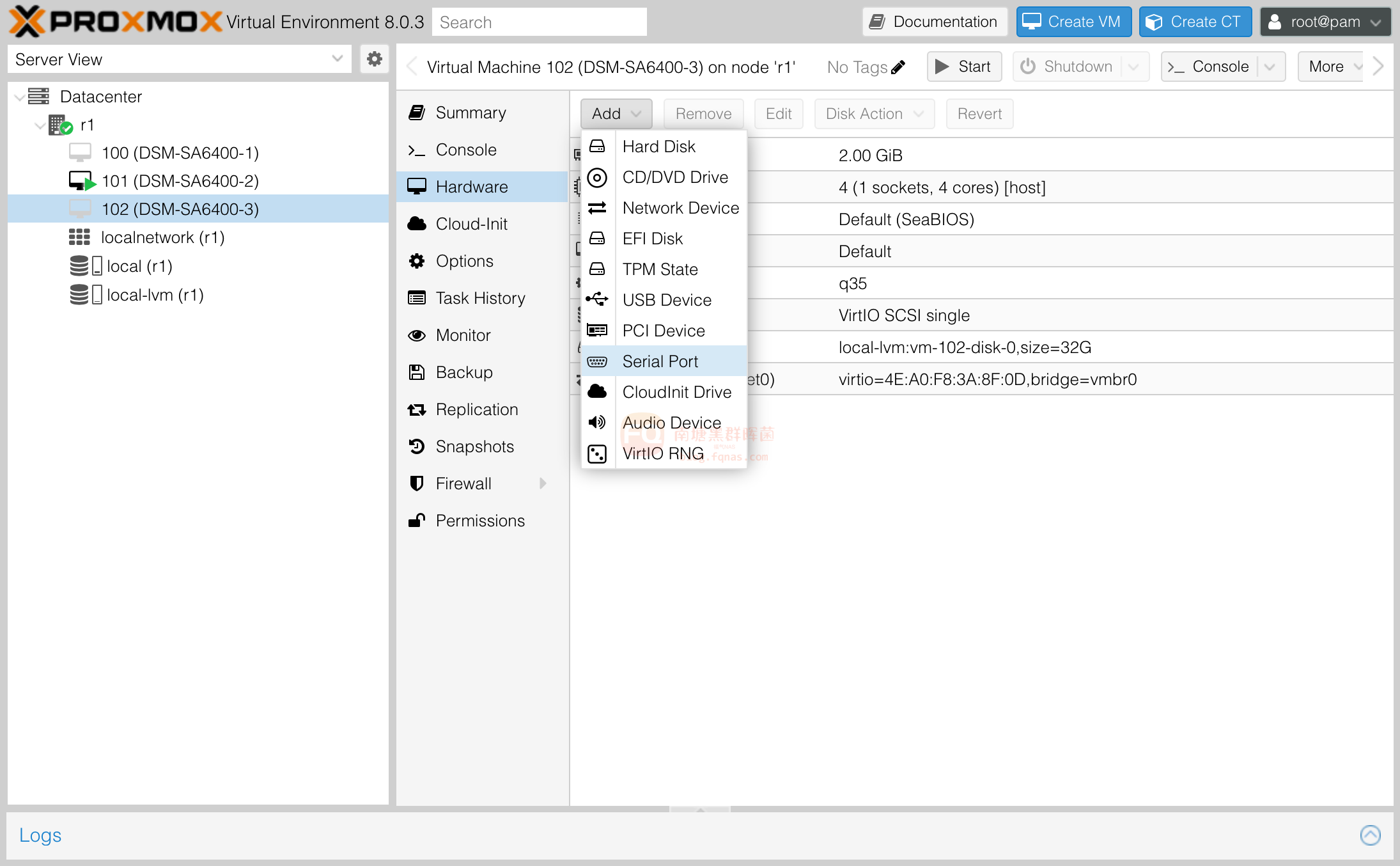
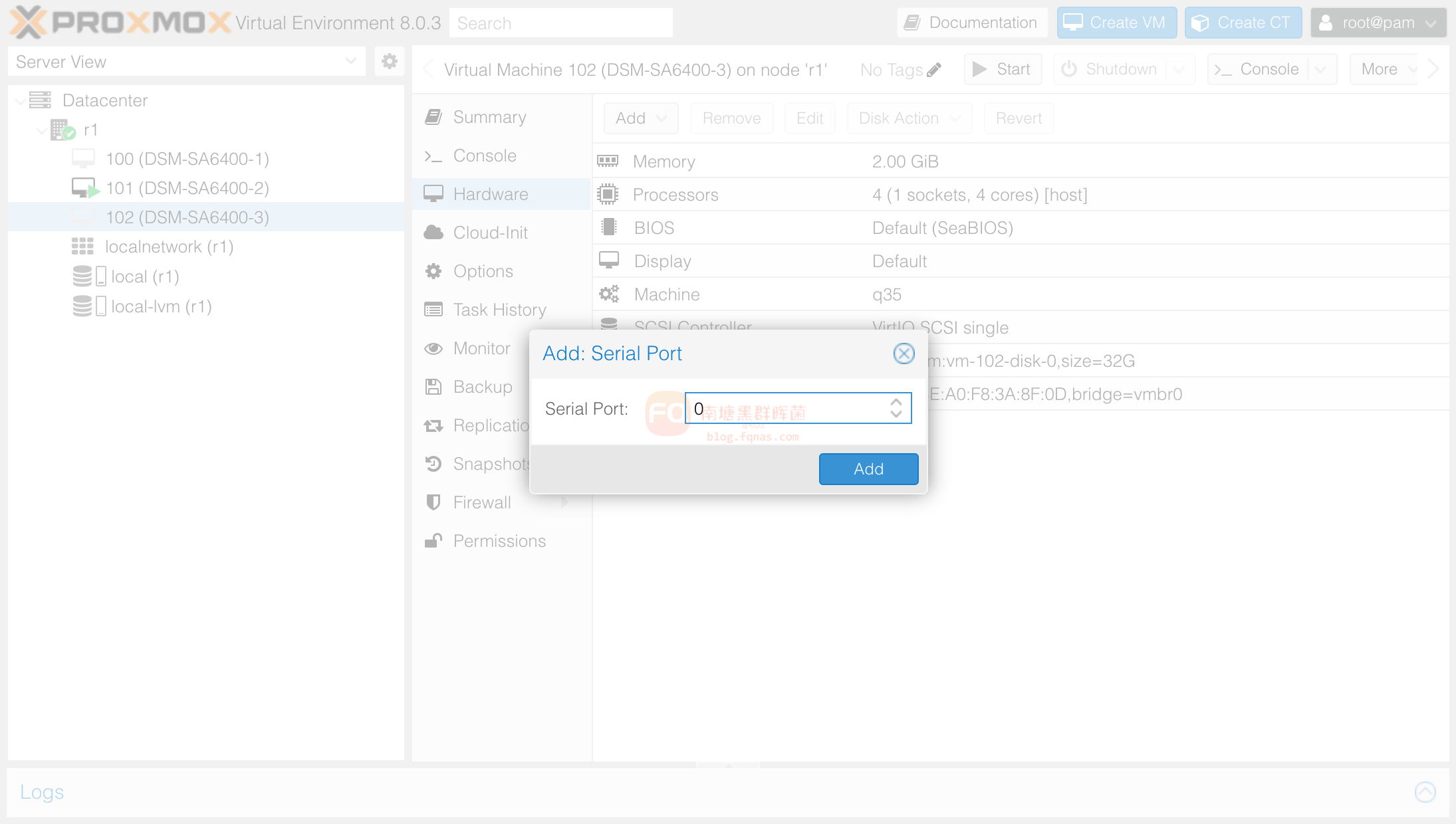
- 虚拟机选项(Options)里修改启动顺序(Boot Order),全部取消即可
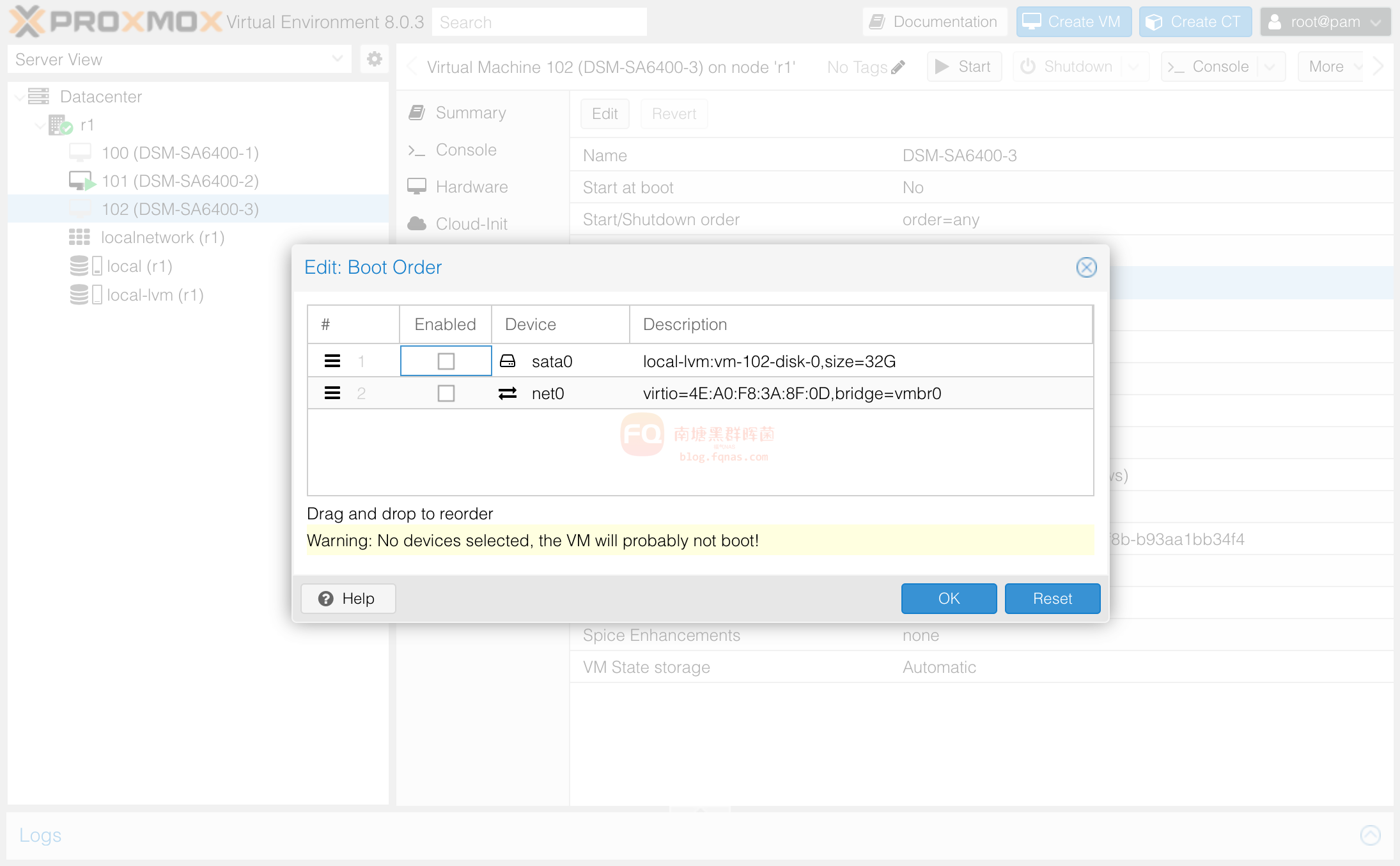
- 在
/etc/pve/qemu-server/虚拟机id.conf里添加下面这行args开头的配置:
注意修改镜像路径:
/path/to/arpl-sa6400.img
args: -device 'nec-usb-xhci,id=usb-bus0,multifunction=on' -drive 'file=/path/to/arpl-sa6400.img,media=disk,format=raw,if=none,id=drive-disk-bootloader' -device 'usb-storage,bus=usb-bus0.0,port=1,drive=drive-disk-bootloader,id=usb-disk-bootloader,bootindex=999,removable=on'
- 启动 VM,自动进入 arpl
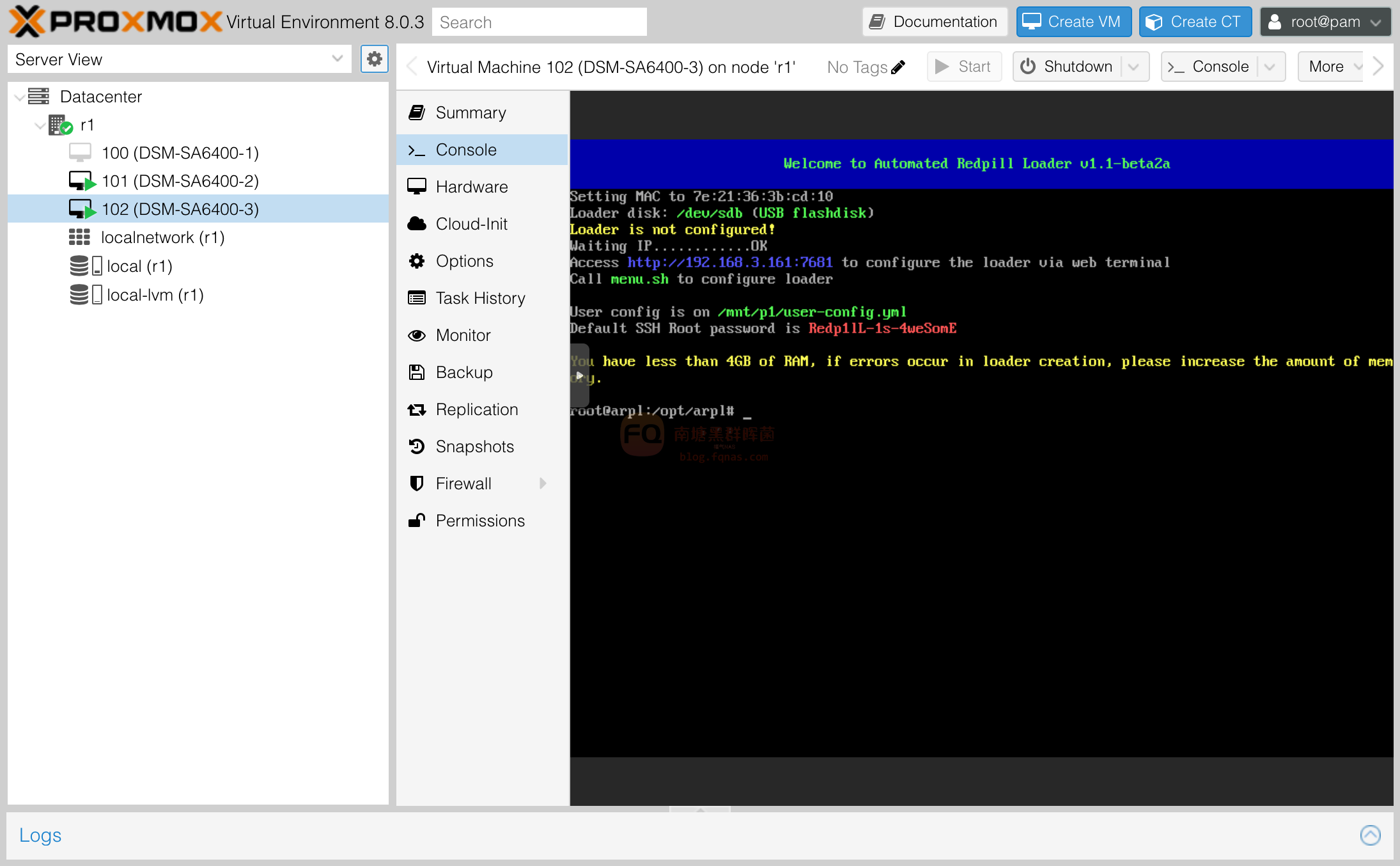
- 路由器里找到 arpl 的 IP,使用浏览器进入 IP:7681,选择机型
SA6400
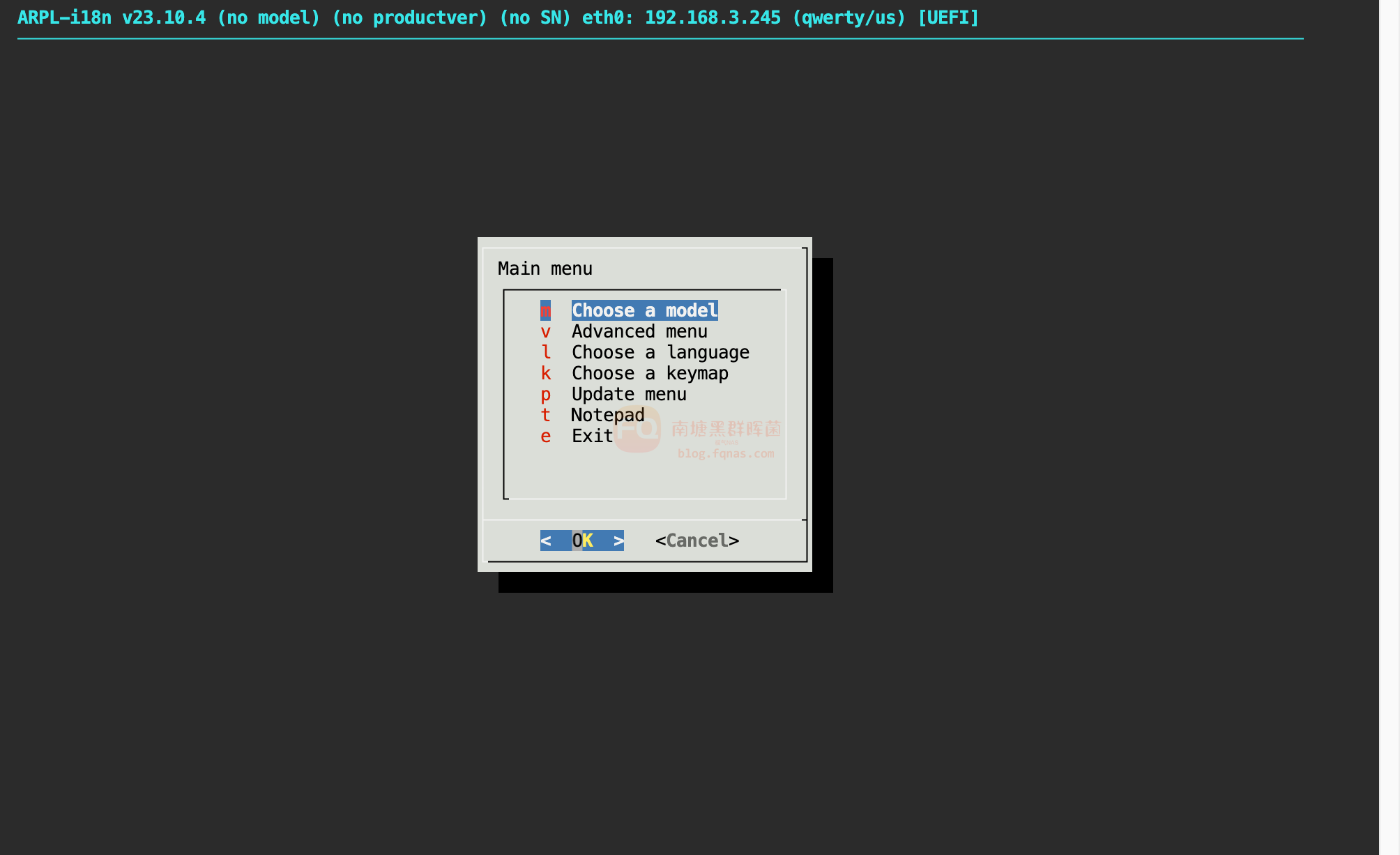
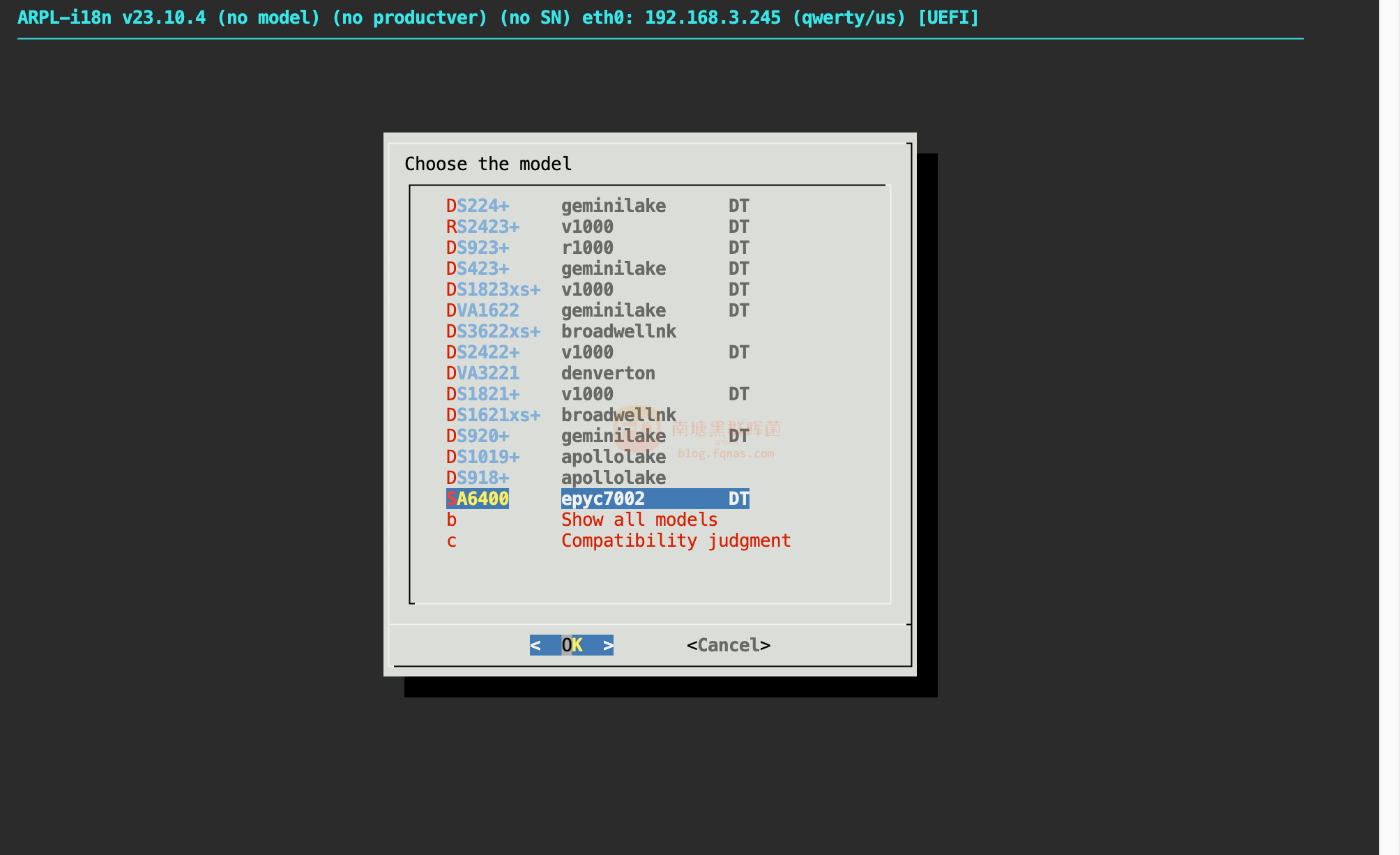
- 选择版本
7.2
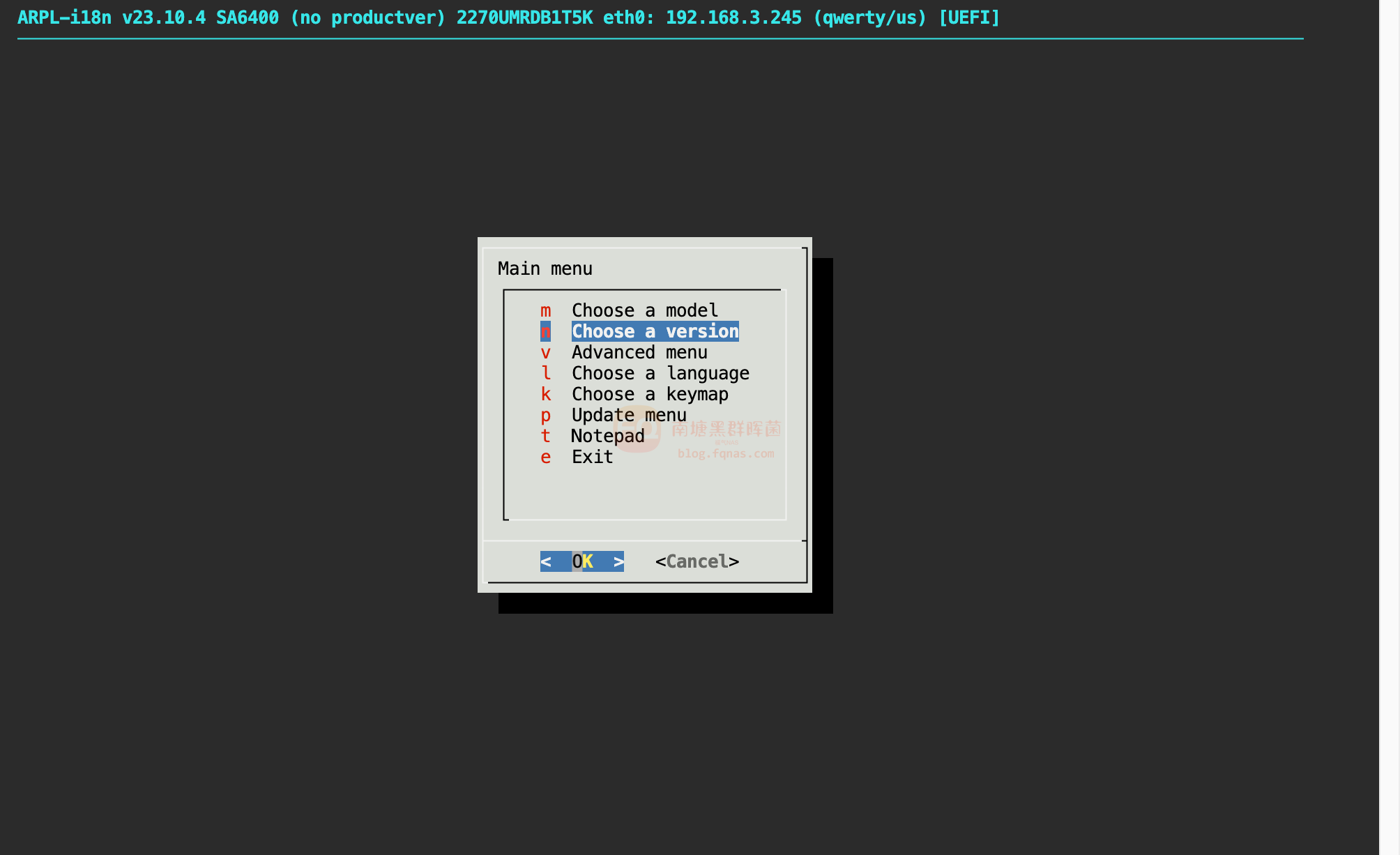
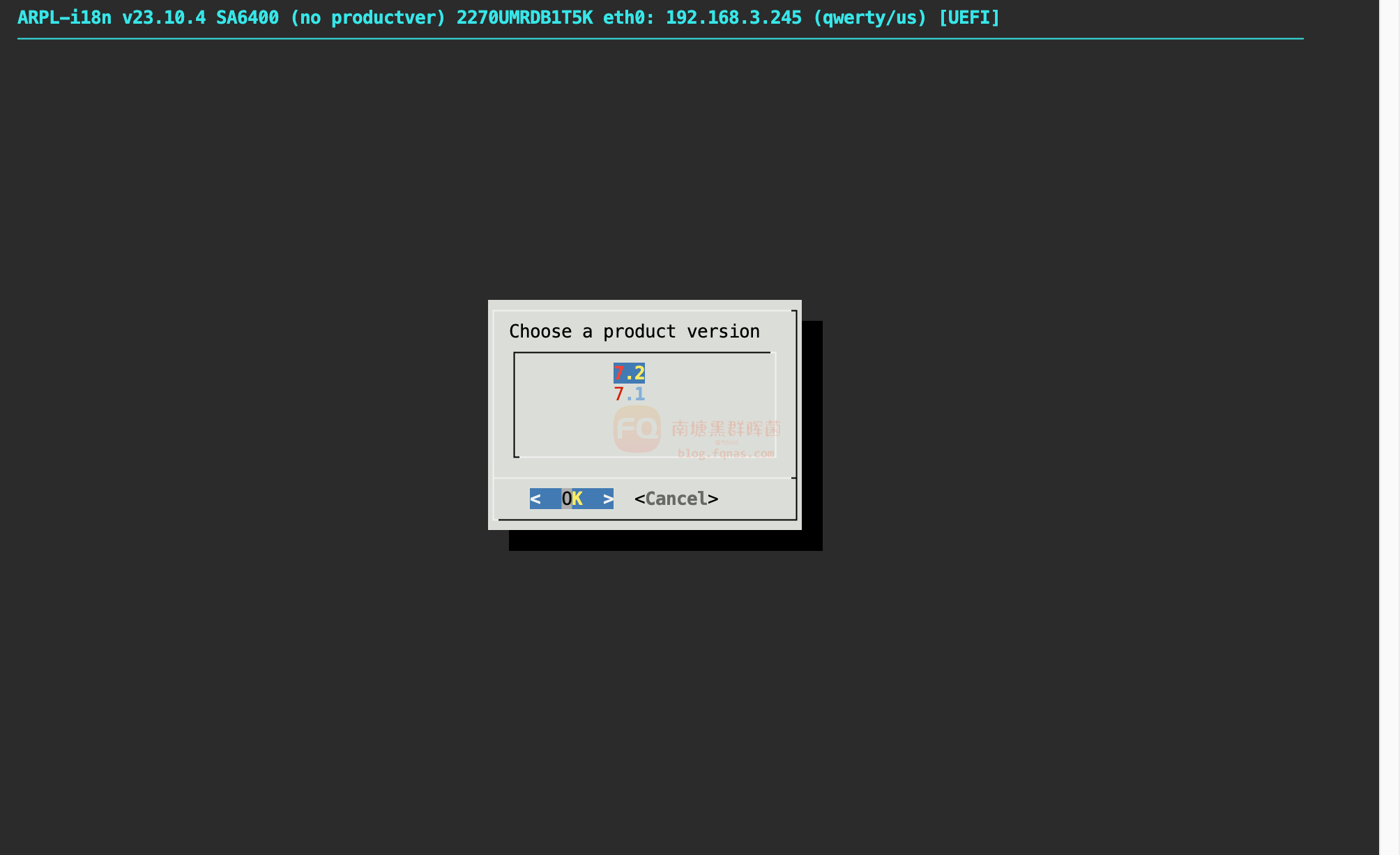
- 确认下载链接,按
Tab键切换到OK回车
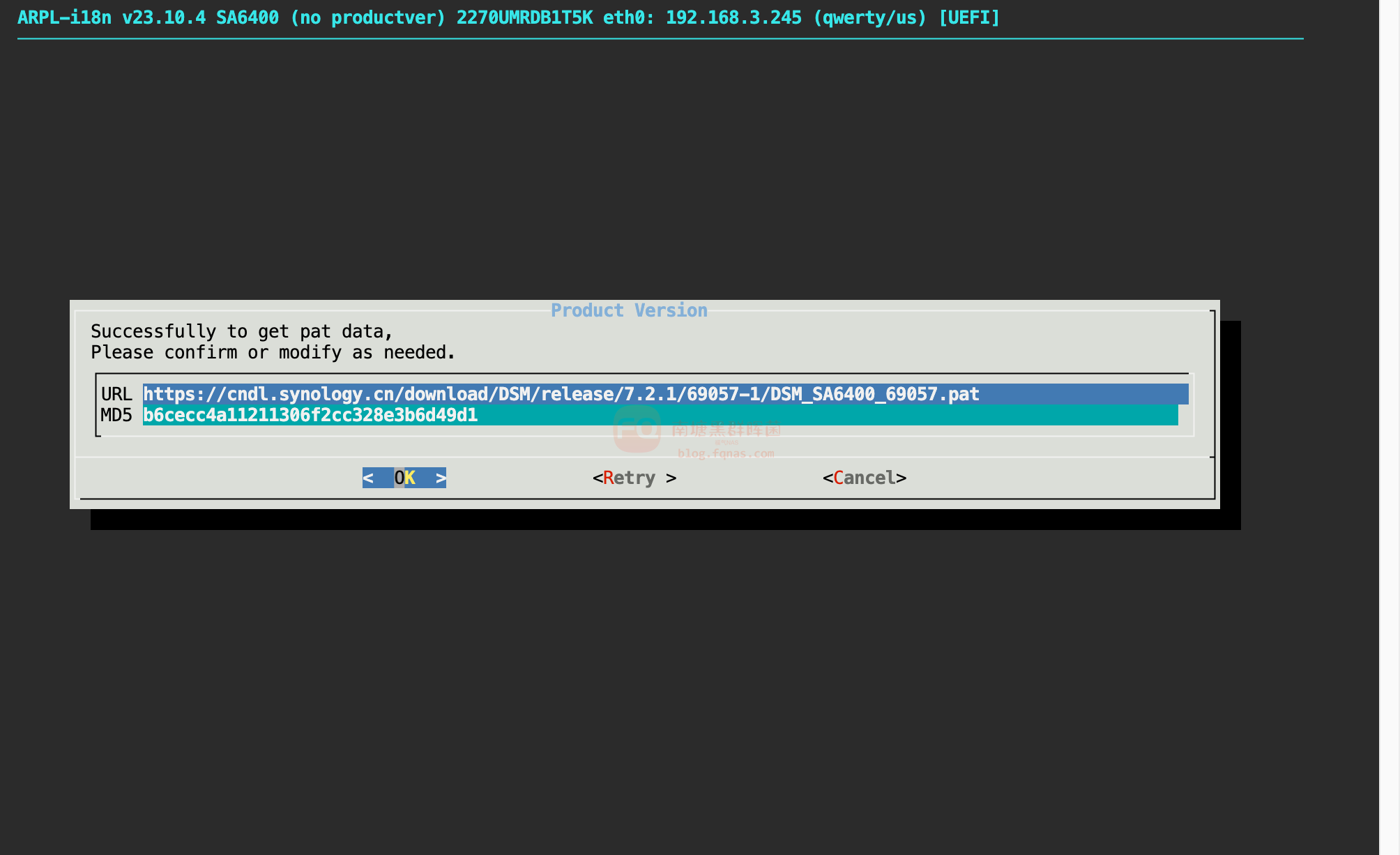
- 选择构建(Build the loader)
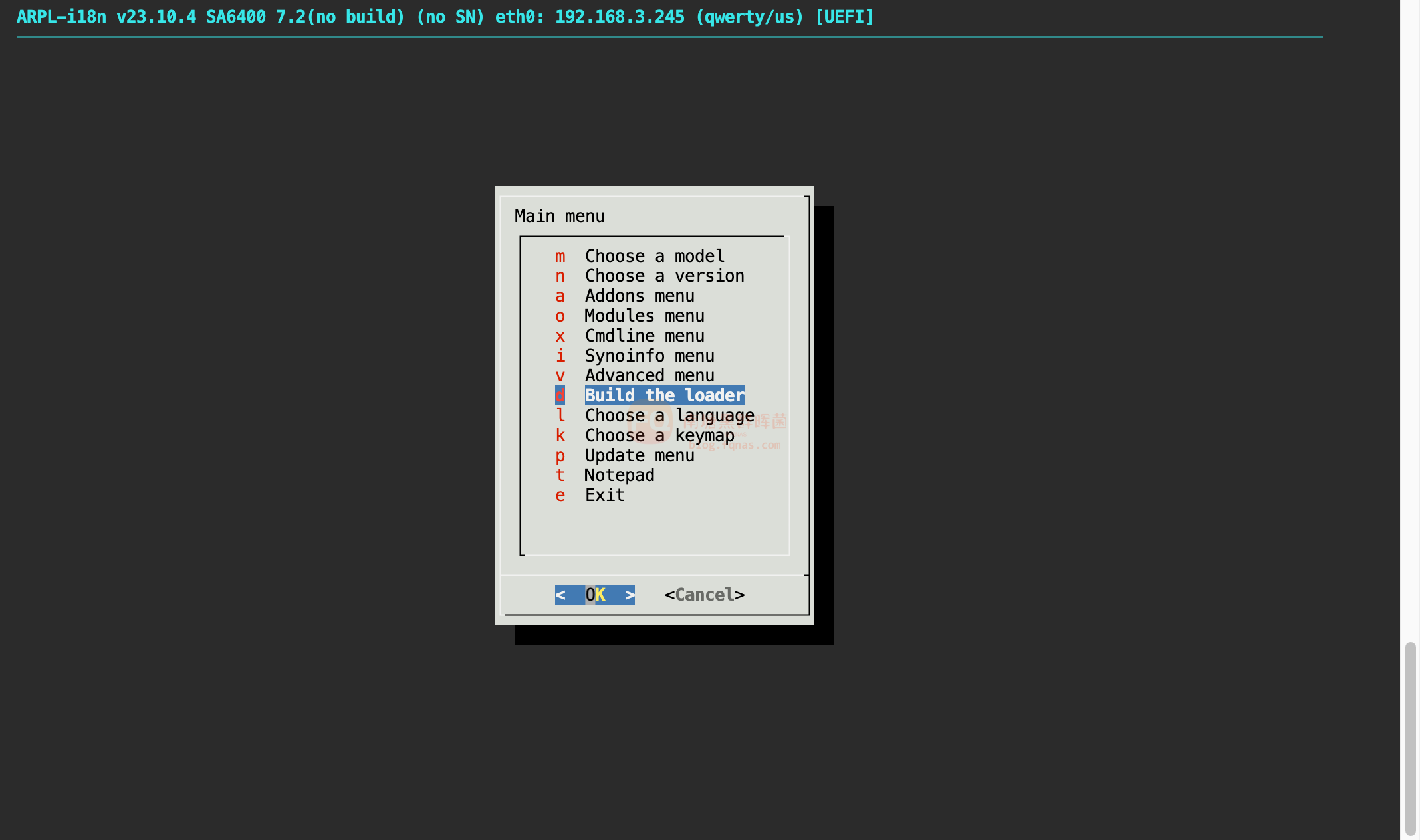
以下是过程截图,等待即可:


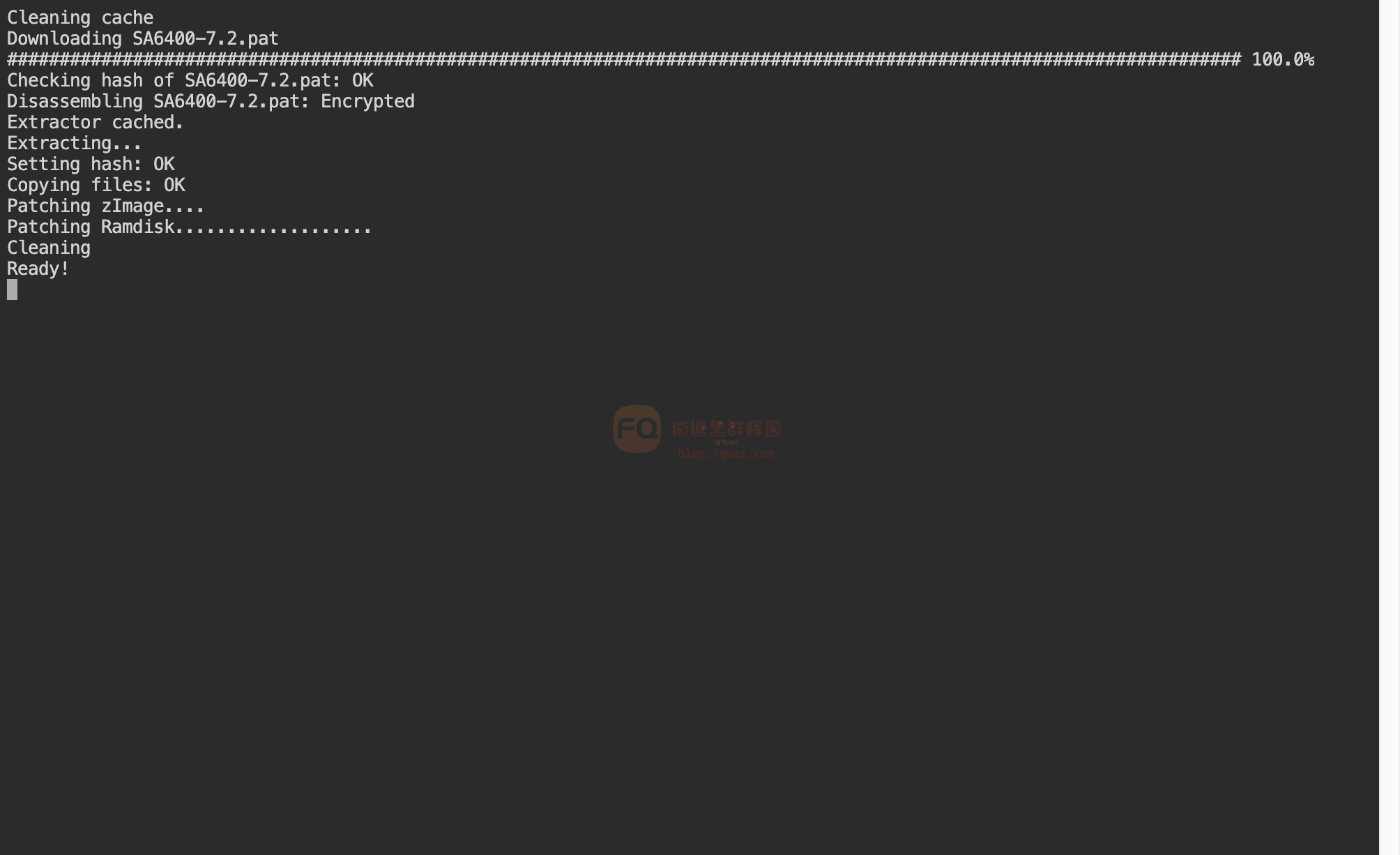
- 构建完成后,选择启动(Boot the loader)
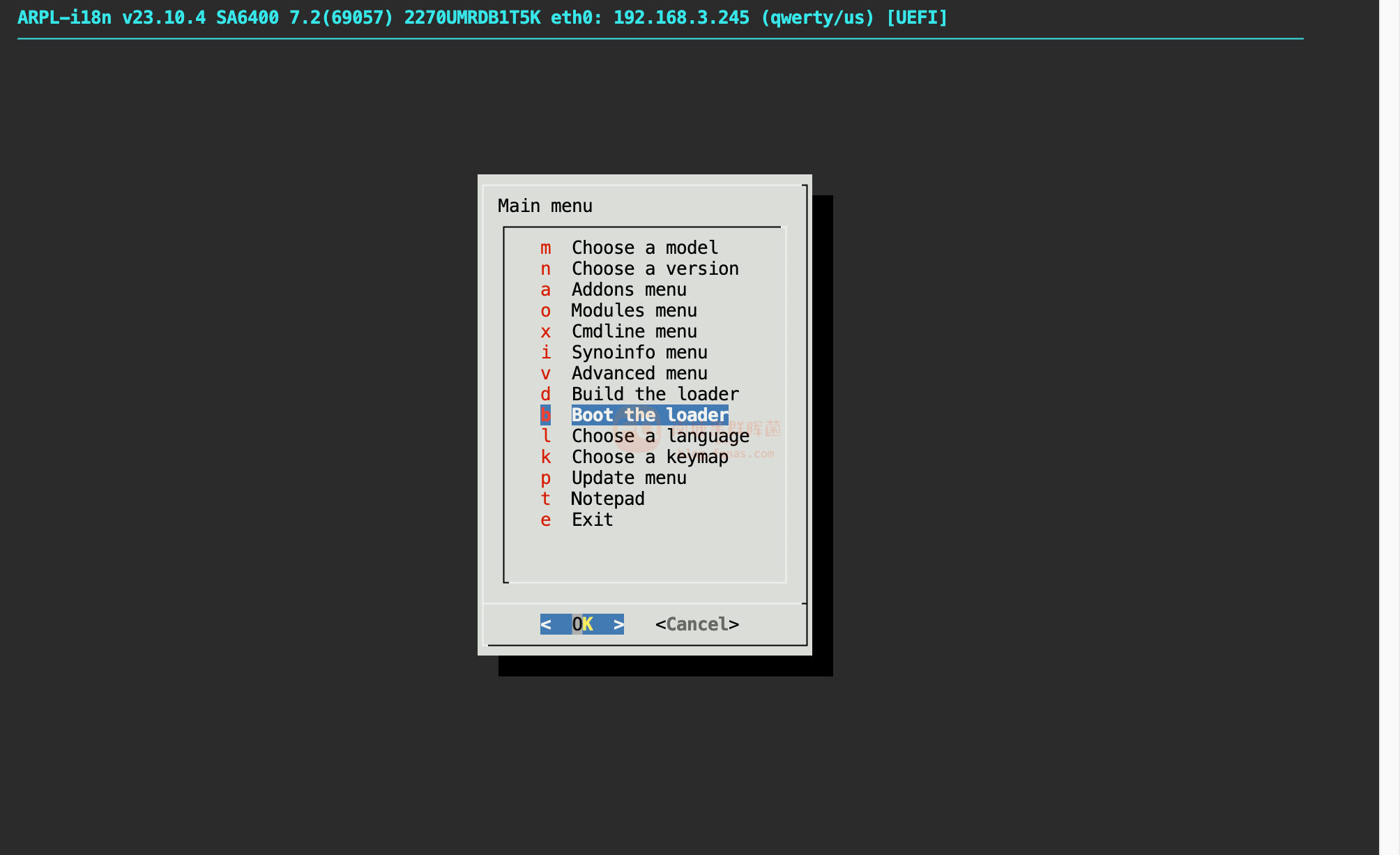
以下是过程截图,等待即可:
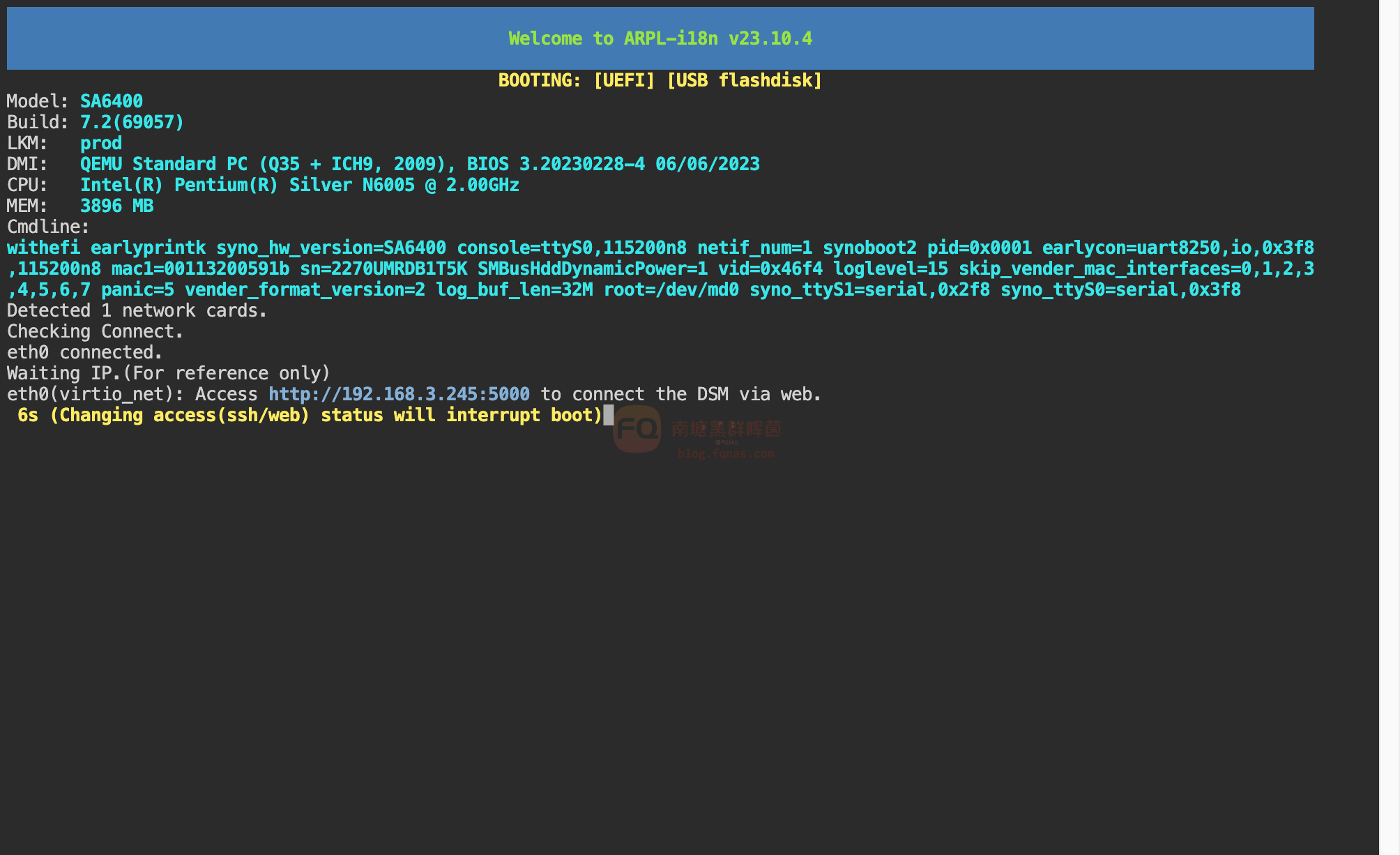
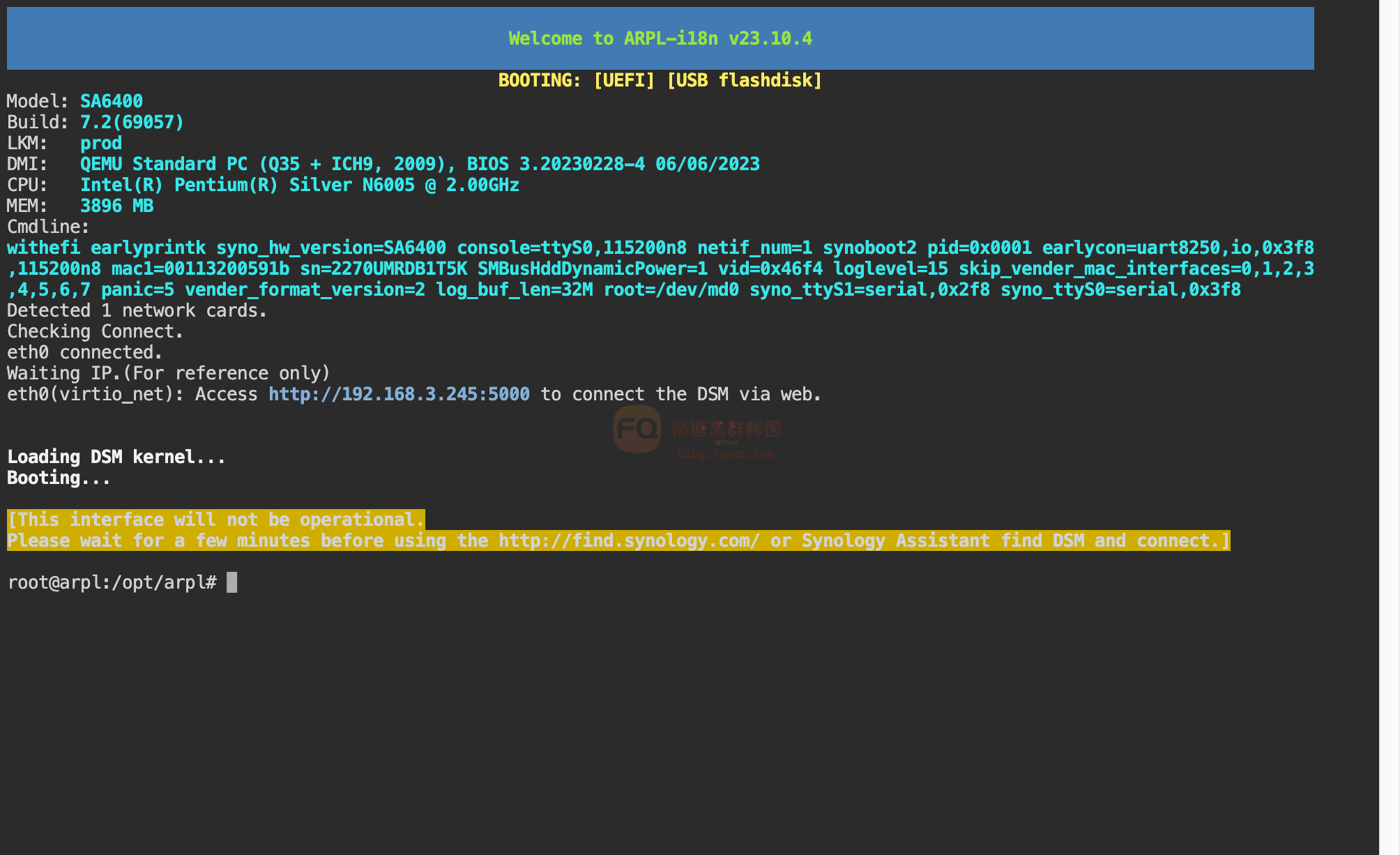
- 路由器里找 IP,上传 PAT 文件并进入安装
PAT 下载地址:https://cndl.synology.cn/download/DSM/release/7.2.1/69057-1/DSM_SA6400_69057.pat